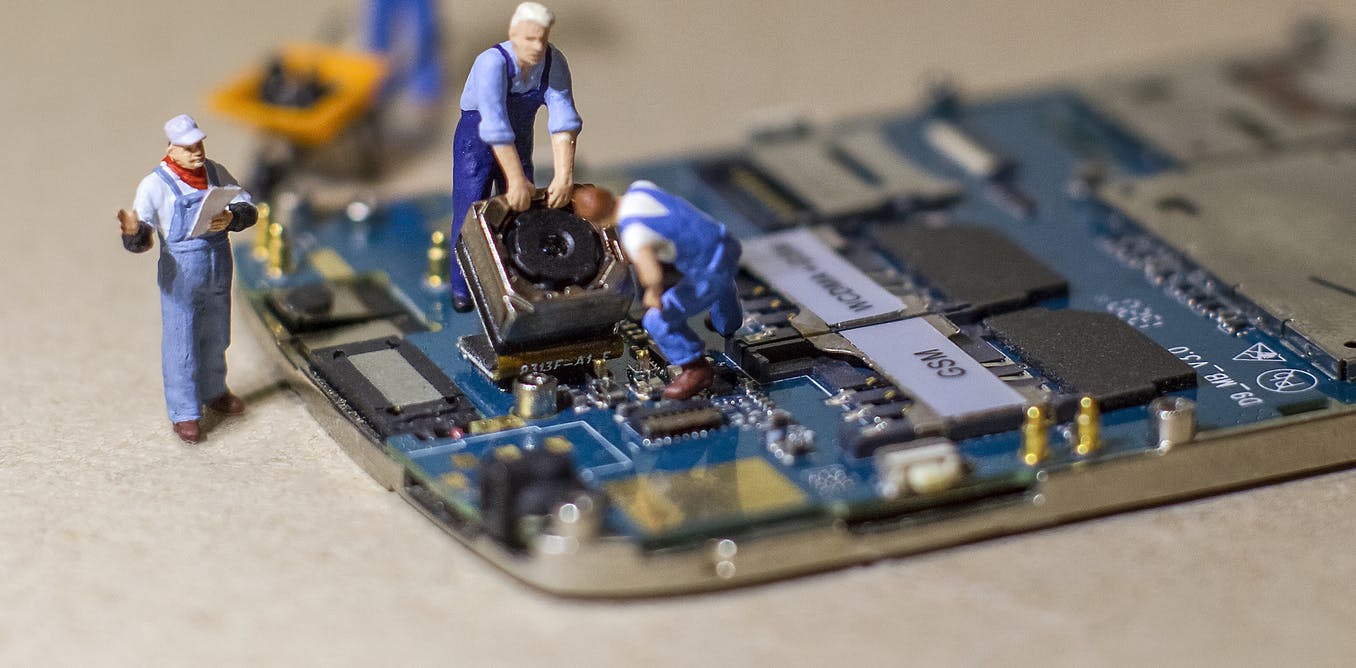If you have ever been in a situation where you need to send a large PDF file, you know how frustrating the process can be. Large files take up a lot of space and can be challenging to send over email or share online. Thankfully, there’s a solution – compress file to 500kb. In this ultimate guide, we’ll take a look at how to compress a PDF file without losing quality or vital information.
1. Use Online Tools
One of the easiest ways to compress a PDF file is to use online tools. These tools are free, and you don’t have to download or install any software. Some of the popular tools include Smallpdf, ilovepdf, and PDF2Go. Simply upload your PDF file to the website, choose the compression level you want, and the tool will do the rest. The best part of using these tools is that they don’t compromise the quality of your PDF file.
2. Use Adobe Acrobat Pro
Adobe Acrobat Pro is a well-known PDF editor that comes with a high compression feature. The compression feature compresses the file without damaging or losing any data or quality. The Adobe Acrobat Pro can also perform other manipulations, such as editing, signing, and merging. You can download a free trial or purchase the software to have it installed on your computer.
3. Use Preview on Mac
Mac users have a built-in tool to compress PDF files without any additional software. Preview is a free application that comes pre-installed on all Mac computers. To compress your PDF file using Preview, open the file on Preview, select “Export” from the File menu, choose the compression level you want, and save the file.
4. Reduce Image Resolution
One way to compress your PDF file is to reduce the image resolution. High-resolution images take up a lot of space, and reducing their resolution can significantly reduce the file size. The downside of this method is that it lowers the quality of the images. However, if the quality is not a significant concern, it can be an effective way of compressing PDF files.
5. Remove Unnecessary Pages and Elements
Another way of compressing your PDF file is to remove unnecessary pages and elements. If your PDF file has blank pages, unwanted images, or text, removing them can help reduce the file size. Adobe Acrobat Pro and other PDF editors allow you to remove these pages and elements quickly. Removing these pages and elements can help compress your PDF file without compromising on quality.
In conclusion, compressing your PDF files is an essential process that can help you reduce your file size without compromising the quality. There are various tools that allow you to compress your files, including online tools, Adobe Acrobat Pro, and Preview for Mac users. You can also use the method of reducing image resolution and removing unnecessary pages and elements. With these tips, you can easily compress your PDF files and share them with ease.